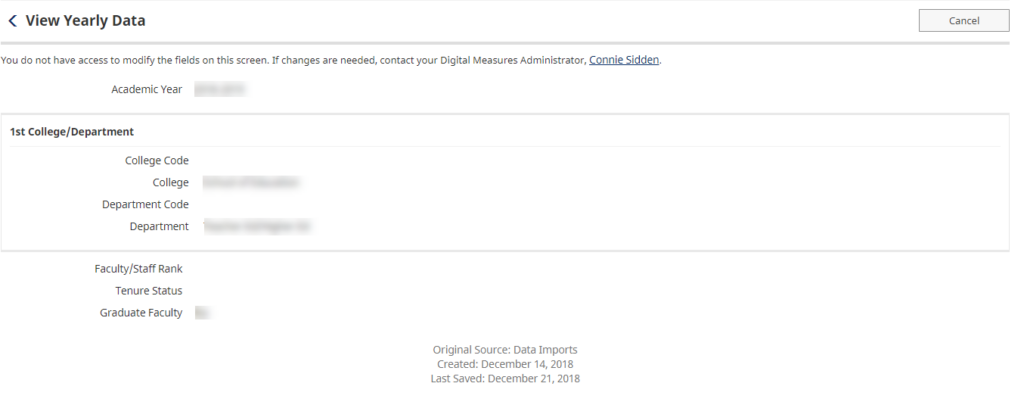Yearly Data
The Yearly Data screen displays the department(s) and college(s)/school(s) to which you were associated for a specific academic year. The departmental association comes from your department of rank and/or department(s) of the course(s) which you teach in the particular academic year. There should be a record for each academic year in which you had rank or taught a course beginning in 2017-2018.
Data loaded from Sedona also created Yearly Data records. Because the Bryan School of Business and Economics Sedona data were imported into Activity Insight in June 2018, this Sedona data will have 2017-2018 Yearly Data. Health and Human Services, the Jackson Library and the College of Arts and Sciences Sedona data were imported in October 2018 so there will be a 2018-2019 Yearly Data record for this population. The year may be updated for this data to a prior year.
If adjustments need to be made, please submit a request through the Activity Insight Data Issue form.
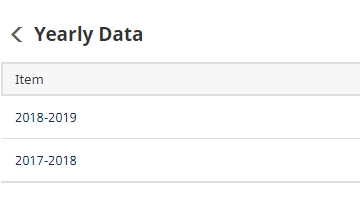
Each year is a hyperlink. When you click on the academic year, you should see your home department (department of rank) in the first position. Then, you should see each department in which you taught a course for that academic year in the second, third positions as applicable.